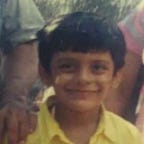I switched to Vim from Sublime and here’s what I found
So its been around a month since I switched from Sublime Text to Vim on my Linux machine.
And Oh, Boy! It has been wonderful experience doing so!
I’d been a Sublime Text user for the past 3–4 years and loved using sublime text. But some part of my brain was constantly giving me signs that I ought to use vim and just try it out once. Prior to using sublime I used the other text editor from the “Holy Editor War”, Emacs. I used it for around a year or so. But Emacs was just an overkill for me.
Emacs isn’t JUST a text editor rather it has got every thing out there in it. You could browse the internet, reply to mails, run shells yada yada yada. It has got so many things which I wouldn’t even care about.
The first few days using Vim were quite tough, I was so used to the mouse that I felt that maybe I should quit Vim and go back to Sublime. But still I persevered and learned the various commands and soon Vim was lightning fast and very light!
To give an instance of what I am talking about let’s say you need to delete few continuous lines of code. In Sublime you would press ‘Shift’ and then go to the end of each line and then use the arrow keys to go up or down to select the those continuous lines and then press “Backspace”. In Vim all you would do is Press “Shift+V” select the lines using h, j, k, l and then press “:d” and done. Also note that the key strokes in Vim belong to the home row keys which are quicker to type than say “Backspace, arrows keys etc”.
I use Vim for C++ and Python and its been all sunshine and rainbows. But with that being said I wouldn’t say that you should dump all other text editors like Sublime Text or VS Code. Vim suffices for my needs really well and if you have needs that maybe you couldn’t set up with Vim then other text editors come in handy.